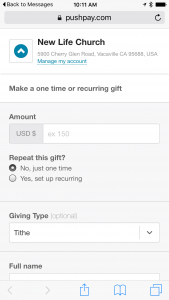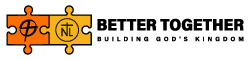Online Giving
Please note: When selecting funds within our giving platforms, fund designations are for suggestion only. The Board of Trustees reserves the right to redirect funds to the area of ministry most needed.
Step 1: Visit PushPay to Create a new Login for first time users. Enter Donation Amount, choose One_Time Gift or Recurring, select Giving Type, Enter your Name, Email and Mobile Number, then click Next. If you already have an account you can login by choosing Manage My Account.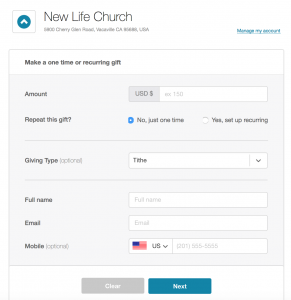
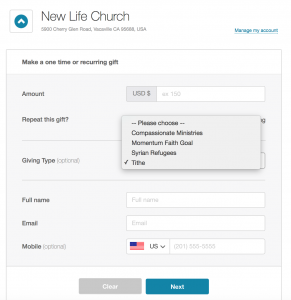
Step 2: Enter Your Payment Information and click Give.
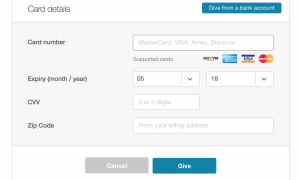
Mobile Giving
Step 1: Text newlifegive to (833) 245-5623
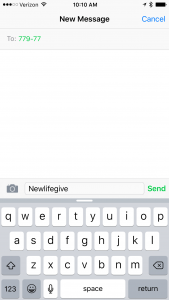
Step 2: Click on the link to register
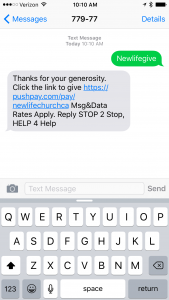
Step 3: Fill out registration info